How to Book Uber Cabs without Worrying about Installing App
Uber has been a successful online taxi rental app for users. It has now been years of its service that Uber has given user-friendly services to its customers. The system is obvious about its operation like all the cab services registering an account and then using the booking rides. But nowhere we have a specific hack in which you can book cabs without even installing the App.
Process of booking Uber Online Without App
Step 1: Go to the browser and open the link dial.uber.com.
Step 2: If you already have an account then you will ask your login details and if you don’t have a. registered account then you have signed up.
Step 3: After adding details you will get the message of asking required permissions to continue with your booking process.
Step 4: you can add details of your booking details and then you will be directed to the nearest Uber available at that moment and you will get all the details of your cab once confirmed about the ride.
Step 5: since the direct browser has no GPS facility so you have to call the driver and give information about you location and you can get the estimated fare.
Step 6: Uber dial only promotes cash payment facility so cash be the only payment mode available.
That’s how you can book your cabs without even downloading the app and ride anytime anywhere you want to without worrying about no apps installation saving the space of your mobile and enjoying the services.
 Convert PDF to Excel: How to Convert PDF to XLS or XLSX on Computer
Convert PDF to Excel: How to Convert PDF to XLS or XLSX on Computer  How to download Photos, Stories, Videos, and Profile Picture from Instagram
How to download Photos, Stories, Videos, and Profile Picture from Instagram  How to check IMEI Number on Any Phone: iPhone and Android
How to check IMEI Number on Any Phone: iPhone and Android  How to Merge PDF Files on Computer and Phone
How to Merge PDF Files on Computer and Phone 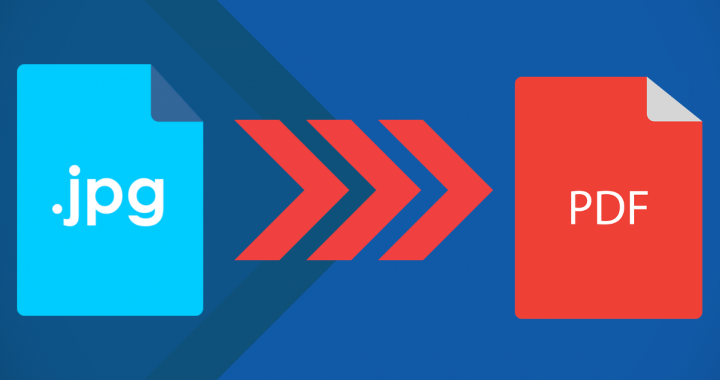 How to Convert Image from JPG to PDF for Free
How to Convert Image from JPG to PDF for Free  How To Enable Two Factor Authentication On Facebook
How To Enable Two Factor Authentication On Facebook